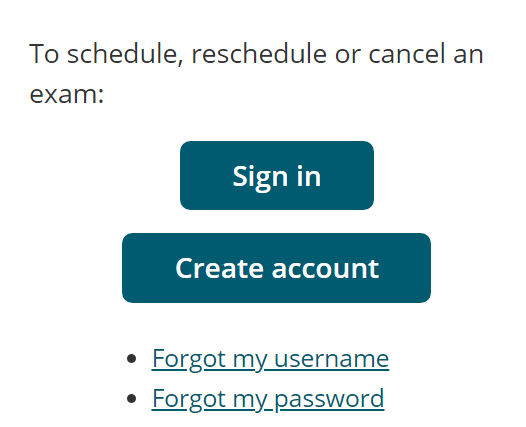Booking a CompTIA Security+ 601 exam.
You can either book an exam to be delivered at a Pearson VUE Authorized Centre, or it can be taken online at your home or work. This page will outline how you can book an online exam. You can also book an exam on the Pearson site by creating a CompTIA account, obtaining a discounted voucher, and then following the last link to book an exam.
Benefits of Taking an Online Test
Online testing is ideal because candidates can do the following:
- Test anywhere. Complete your exam from the security and privacy of your own home.
- Test anytime. Online testing can be conducted 24/7, so schedule your exam whenever time permits and avoid competing priorities or conflicts.
- Test in a highly secure environment. Remote proctoring ensures all candidates test under the same secure monitoring conditions as a test center.
Exam Booking Process
To book an online exam, visit the OnVue site, where you will need to complete the following steps:

Perform A System Test
Before you can test online, you need to perform a system test. But before you begin your system test, ensure that remote tools are disabled and that, if you are running virtualization such as Hyper V, the service has been stopped or the application uninstalled.

Exam Rules/Testing Advice
Person VUE will still end your exam if you do not abide by the following rules:
- You must be fully-clothed throughout the exam.
- You cannot wear a coat or jacket.
- You cannot wear a hood.
- You must stay within your webcam view.
- You cannot get up and walk around.
- No one can enter the testing environment.
- You cannot leave the testing environment.
- A beverage in a container is allowed, but there must be no food or smoking.
- You cannot move your webcam once the test has started.
- You will get a warning if you mumble or speak.
- You cannot wear a watch of any kind.
- Headphones and headsets (wired or Bluetooth) are not allowed.
ID Requirements
Make sure you have a valid form of ID for online testing. Remember that you must use your legal name as provided on your form of identification.
You must review any program-specific ID policies on your exam program’s website before your appointment.
General:
- Your ID must be valid, government-issued, and in its original form (i.e. you cannot use a photocopy).
- Permitted forms of ID include the following: international travel passport; driver’s license; identification card (national, state, or province ID card); or alien registration card (green card or permanent resident/visa).
- Note that, by law, some forms of ID may not be photocopied, digitized, or photographed. Pearson VUE WILL NOT ACCEPT restricted IDs as identification for online testing. This includes the U.S. Department of Defense (DoD) Common Access Card (CAC) or some secure access IDs.
Name requirements:
- Your ID must state your name.
- The first and last name on your ID must match the first and last name you used when registering for the exam.
Photo requirements:
- Your ID must show an up-to-date, recognizable photo.
Candidates under 18 years old:
- During check-in, a parent or guardian must present their own ID and give consent for the candidate to be recorded. The candidate must also present a government-issued ID if they have one, or student ID if they do not have one.
For additional information or more detailed Pearson Testing Policies, please use the following link: CompTIA OnVUE exam information // Pearson VUE
CompTIA Account
Before you can book an online exam, you must first create a CompTIA Web Account. Be advised that it may take up to 24 hours for confirmation once you have completed the form. To get started, click on the following link: https://wsr.pearsonvue.com/testtaker/profile/create/SignUp.htm?clientCode=COMPTIA&locale=en_US. From there, accept the Privacy Policy Acceptance (see the image below):

Once you have accepted the agreement, you need to complete the web form shown below. You must ensure that you use your legal name, and it matches your methods of identification. If you are known as Larry but your legal name is Lawrence, then you must register as Lawrence; otherwise, the proctor will not allow you to proceed, and you will have wasted $370. You must provide accurate information.
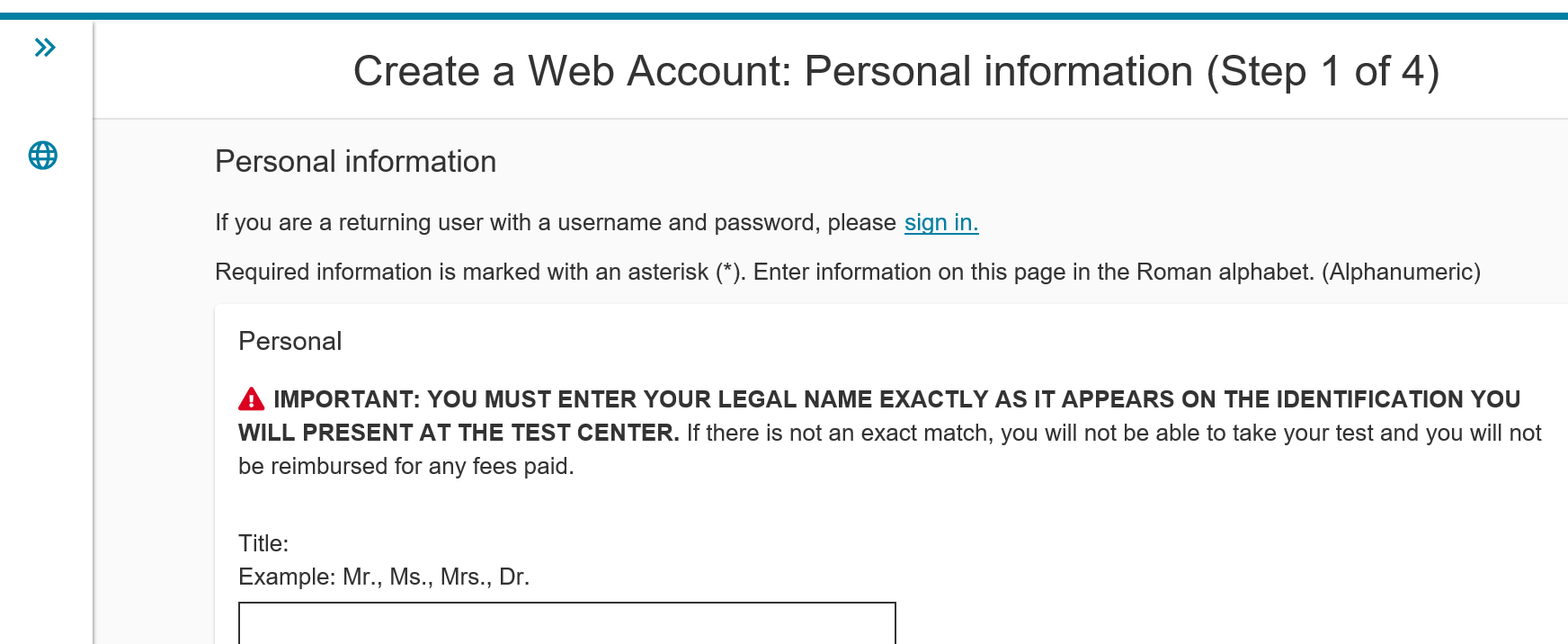
After completion, a confirmation email from CompTIA may take anywhere between 15 minutes and 24 hours to arrive. If it takes longer, you should call CompTIA Customer Services.
Payment Types
The cost of booking a CompTIA Security+ 601 exam is $370. The exam code is SY0-601. You may purchase your exam by credit card or voucher. On the CompTIA Official Store, the normal voucher is $370, so this is purely a matter of preference.
Discount Vouchers
Beware of purchasing discounted vouchers off the internet. There are two reputable resources that you can rely on: the CompTIA Official Store and the Professor Messer website. When booking, however, there is an academic voucher that is available for students and academic employees only.
CompTIA Academic Voucher
To be eligible for this voucher, you must be on an academic course and be able to provide your academic email. The cost is $240, so for those to whom it applies, you can save 35% on your exam fee. The vouchers are valid for 12 months. See the following link: Certification Vouchers – CompTIA Marketplace Academic.

If you are based in the US, you will purchase the voucher in US dollars. If you are based in the UK, you will pay in pounds sterling. When booking the exam, you need to ensure you have bought the correct voucher for your region using the correct currency. If you are a member of the US military serving overseas, you need to register with your APO address and be sure to state your country as the United States, regardless of your current location. When you are booking the exam, if you paid in US dollars, but the payment is for any other currency, you need to go back and change your profile. These vouchers can be used for both online testing and Pearson VUE test sites and will be valid for 12 months.
Professor Messer Discount Vouchers
Anyone can receive a discounted CompTIA Security+ Exam voucher. All you need is to create a free account with his website: https://www.professormesser.com/discounted-comptia-security-plus-voucher/. The cost of the voucher via this method is $333, meaning that you can save $37. You will also receive a bonus eBook – Professor Messer’s Exam Hacks – for free. The currency that you pay with means that the voucher is for that region only.
Booking Your Exam
Once you have your CompTIA account and have obtained your discount voucher, booking your exam is the easy part. Remember you are booking for CompTIA Security+ 601, code SY0-601.
You can book your exam by following this link: https://home.pearsonvue.com/comptia, then clicking the Sign In button and following the next steps.